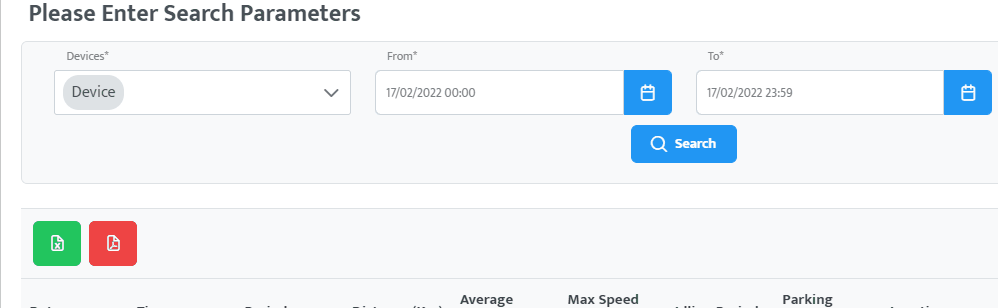Idling Analytics
provides you with idling analytics.
To access analytics, head to the Analytics from the top navigation bar.
Select Idling Analytics from the menu, which is located at the left of the screen.
Fill out the search fields::
- From the Devices list, select the relevant devices.
- Select Start Date and Time.
- Select End Date and Time.
- Set Minimum Idling Time (the minimum time the car idled for).
Click
Search.
Each record represents one idling summary:
Date: The date when the idling started.
Start Time: The start time of idling.
End Time: The end time of idling.
Total idling: The total time idling.
Location: The location the vehicle idled.
Change The Result Type
There are two types of results Detailed and Daily, you can toggle between them using the toggle button on the top right of the table.
Daily : Is a summary of the idling analytics of each device per day.
Detailed : Is a detailed idling reports of each device.
Cancel Search
- Click on the
Cancelbutton, which appears when you click on the search button.
Export Pdf
- Click on the
Pdficon, which is located at the top left of the table.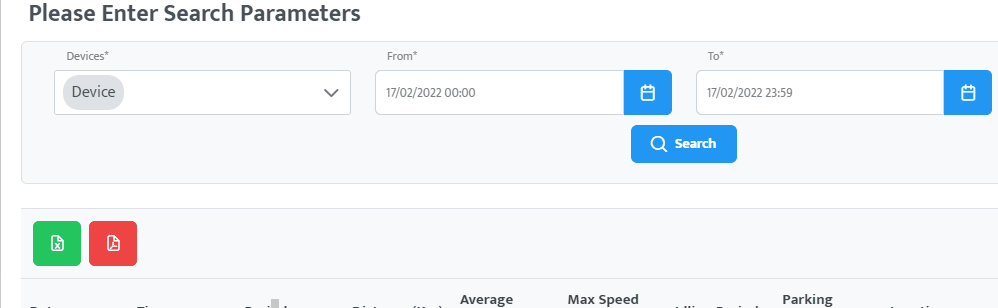
Export Excel
- Click on the
Excelicon, which is located at the top left of the table.