Setting Speed Alarm
To enable or disable the speeding alarm:
From the Devices List
Navigate to Devices form the top navigation bar.
Select the device you want to set the speed alarm for.
Click on
Send Commandsfrom the top of the screen.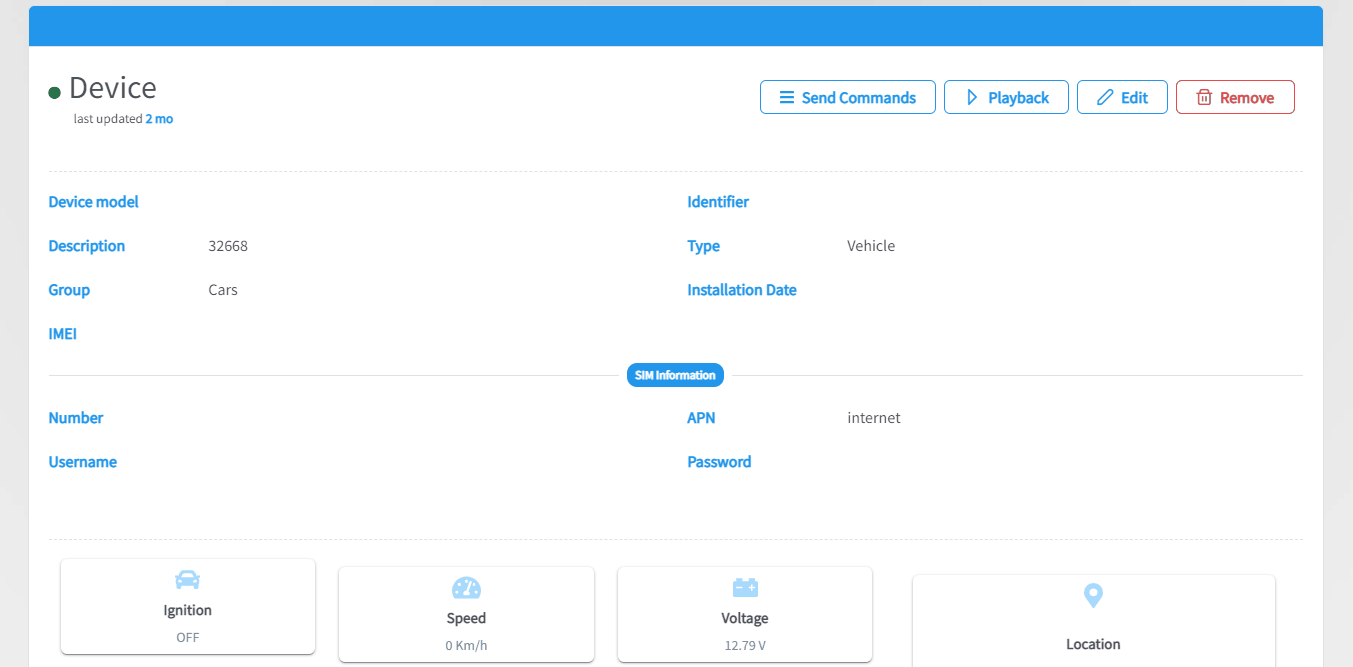
Click on
Speed Alarm.A switch will appear. Make sure the switch is set to
onto enable the speeding alarm.An input will appear to enter the speed limit in kilometers. If this limit is exceeded, the alarm will be triggered.
Click on
Send.
From the Map
- Head to the
mapfrom the top navigation bar. - Select the device you want to set the speed alarm for from the Devices List on the left side of the screen.
- Click on
Send Commandsfrom the Details Card on the bottom of the screen. - Click on
Speed Alarm. - A switch will appear. Make sure the switch is set to ‘on’ to enable the speeding alarm.
- An input will appear to enter the speed limit in kilometers. If this limit is exceeded, the alarm will be triggered.
- Click on
Send.