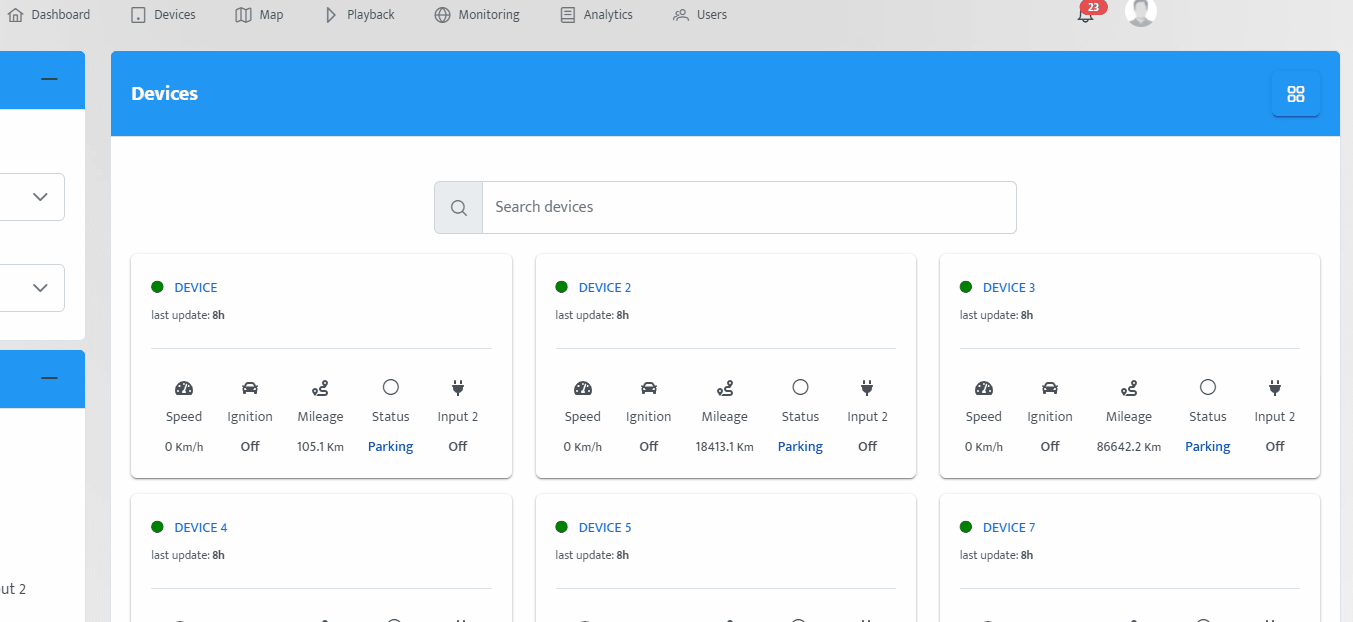Monitoring Connected Devices
What is Monitoring?
Monitoring Devices:allows you to view all selected devices and get more information about them, such as:
- Online/Offline status
- Speed
- Temperature
- Status: (Parking - Moving - Idling)
- Mileage
- Voltage
- Digital inputs
- status (ON/OFF)
- Ignition (ON/OFF)
To monitor devices, head to Monitoring from the top navigation bar.
Select the Devices from the devices list, which is located on the left of the screen.
Select the features from the features list, which is located on the left of the screen.
The selected devices will appear on the screen with the selected features.
Search For a Device
- Write the device name in the search bar. If the device exists in selected devices, the device will appear.